Granted, traditional app locks are enough to protect your security, but the number of data breach is growing all over the world and the 123456 type passwords are the main reason behind this.
Also, one of the most irritating moments appear when we forget the password and it happens with almost everyone on this earth. Same goes for the PIN or pattern based security systems.
Here lies the uniqueness of fingerprint technology. Instead of working with what users know (password, pattern, etc.), it works with what they are (biometrics).
Every human has a unique fingerprint, so it will never happen that someone will take your smartphone and guess your password several times and bingo!
It is near impossible to unlock your smartphone when locked with fingerprint recognition technology. The Touch ID of Apple mobiles ensure the security of their users but fingerprint recognition system is yet to arrive widely on Android mobile devices (It’s coming very soon!). Users need to install apps that support the fingerprint technology to use it.

So, you need to know those fingerprint lock apps that will allow you to protect your phone. Well, there are quite a lot of apps out there, but we have sorted out the top apps for you.
Here are the top 10 fingerprint lock apps for android:
- AppLock by DoMobile Lab
- AppLock – Fingerprint by SpSoft
- Fingerprint Pattern App Lock by Biometric Solution
- AppLock – Fingerprint Unlock by Cheetah Mobile
- App lock – Real Fingerprint, Pattern & Password by Kohinoor Apps
- Applock – Fingerprint Password by Best App – Top Droid Team
- AppLock – Gallery Vault, Fingerprint by ToolMobApps
- Applock Fingerprint by Appsmobile.ml, LLC
- Applock Fingerprint Lock by tiwullabs
- App Lock: Fingerprint Password by Keepsafe
Here we will discuss in short about these app lock fingerprint apps.
-
AppLock
AppLock, developed by DoMobile Lab is the most downloaded app lock in Play Store. It is the number 1 app lock in many countries. It has over 350 million users around the world and supports 39 languages.
It can protect user privacy with multiple security systems like passwords, patterns, and fingerprint app lock. It supports intruder selfies, incognito browser and multiple social media accounts management.
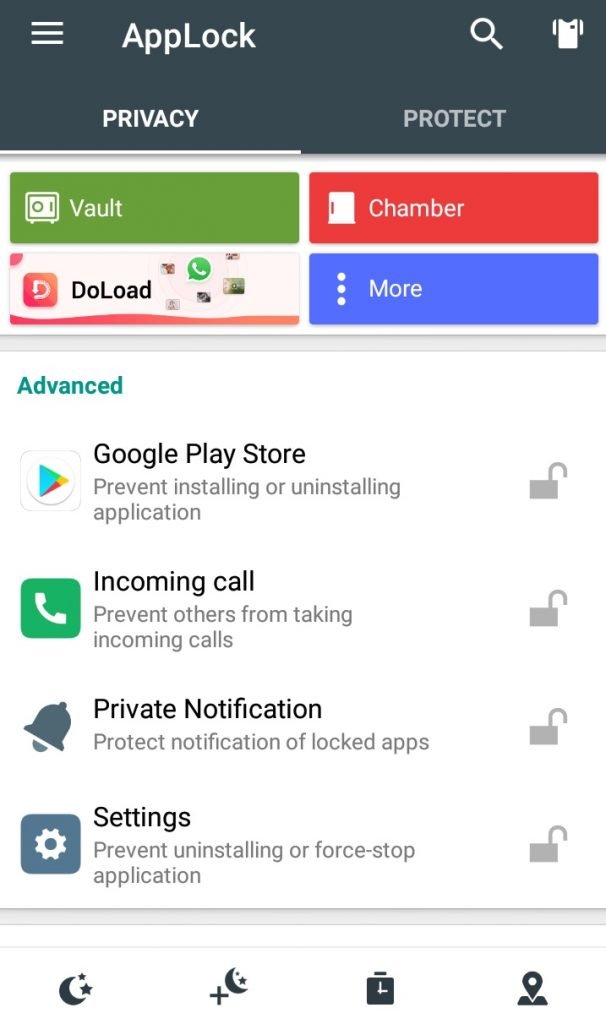
- AppLock can lock any app including Gallery, Messenger, Facebook, WhatsApp, Snapchat, Instagram, SMS, Contacts, Gmail, Settings, incoming calls and just about any other apps in your mobile.
- If anybody tries to open your apps, it will automatically capture a selfie so that you can find the intruder later.
- AppLock allows you to hide pictures and videos. So, the hidden pictures and videos will be erased from gallery and will be stored in the photo and video vault.
- AppLock has random keyboard and invisible pattern lock feature. So you don’t have to worry that anybody will guess the security measure you have used.
Key stats:
- Ratings: 4.4 Stars
- Reviewers: 4,825,187+
- Installs: 100,000,000+
- App size: Varies with device
- Developer: DoMobile Lab
- URL: Download Link
-
AppLock – Fingerprint
AppLock – Fingerprint is one of the most advanced apps for fingerprint phone lock that is developed by SpSoft. It has advanced app protector features that will allow you to lock and protect apps using a password or pattern or fingerprint.
Your Facebook, Messenger, Viber, WeChat or any other apps will be highly protected with this app.
This app has some astonishing app protecting features. Let’s see the key features:
Key Features:
- AppLock: Lock any app with a password, pattern or fingerprint to protect your privacy.
- Catch Intruders: Catch intruders by taking a picture and automatically send to your email.
- Fake Lock: You can even hide the facts that lock the app with fake error window.
- Smart Lock: Lock only at a specific time or auto-unlock when connected to specific WiFi
or Bluetooth. - Multiple Passwords: You can set a different password for each locked app.
- Remote Lock: Lock or unlock your device remotely via SMS text.
- Languages: Supports 31 languages.
- Security: Supports PIN, Pattern, Password, Gesture, Fingerprint.
Key stats:
- Ratings: 4.4 Stars
- Reviewers: 734,868+
- Installs: 10,000,000+
- App size: About 3 MB
- Developer: SpSoft
- URL: Download Link
-
Fingerprint Pattern App Lock
This app provides security for your apps with fingerprint, pattern and passcode with the most advanced technology. It has quite many handy features with the decorated user interface that makes it easy to use.

Key Features:
- Fingerprint: Use your fingerprint unlock apps (Supports Samsung smartphone, Marshmallow devices, Nougat devices etc.)
- Sound and vibration effects
- Beautiful User Interface(using your application dominant colors, extracted by parsing its icons)
Key stats:
- Ratings: 4.3 Stars
- Reviewers: 97,084+
- Installs: 10,000,000+
- App size: About 2.9 MB
- Developer: Biometric Solution
- URL: Download Link
-
AppLock – Fingerprint Unlock
AppLock – Fingerprint Unlock is designed by Cheetah Mobile. The key features of this app are:
- Lock Everything: You can lock any installed app or default app including Video, Photos, Album, Gallery, Wi-Fi, Bluetooth Contacts, SMS, Incoming Calls, Wi-Fi, Bluetooth, Browser, messaging apps and any other apps.
- Intruder Selfie: If anybody tries to unlock an app, this app will take a selfie of the person and email the intruder’s photo to you immediately. The photo will even record the time and date.
- Password Type: CM App Lock offers multiple password types including fingerprint, pattern and PIN code.
- Customized Lock Mode: You can customize your app to lock the device at different times, as like when the device screen is off, when the device screen has been off for 3 minutes, or you can minimize it immediately, etc.
- Fingerprint lock: Supports Android 6.0 or SAMSUNG devices
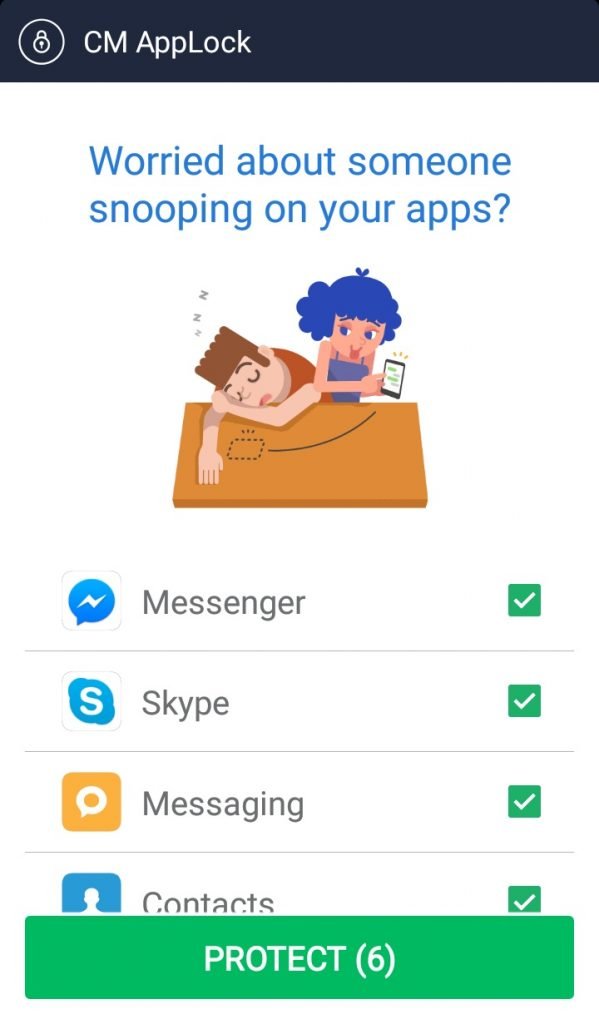
AppLock – Fingerprint Unlock by Cheetah Mobile
Key stats:
- Ratings: 4.5 Stars
- Reviewers: 106,631+
- Installs: 5,000,000+
- App size: About 1.5 MB
- Developer: Cheetah Mobile
- URL: Download Link
-
App lock – Real Fingerprint, Pattern & Password
It is an effective app to protect your private apps, prevent unauthorized access, guard privacy and ensure security. The advanced features of Applock, fingerprint technology and dual security lock screens will keep your phone safe from anybody.
It takes the photo of snooper that tries to unlock your apps with wrong passwords, patterns or fingerprint and emails to you immediately with photo and other details.
Key Features:
- Lock any App: system apps, social apps, private gallery, games etc. with PIN, Pattern or Fingerprint.
- Intruder Selfie: If intruders try to unlock your phone with the wrong PIN, pattern or fingerprint, the app will automatically take a selfie of that person and send that to your email address.
- Fake Cover: It shows a force close dialog on opening of locked apps.
- Automatic set colors: It allows automatic set colors in app lock screen for popular apps and system apps.
- Supports Wi-Fi and Bluetooth switches control.
Key stats:
- Ratings: 4.3 Stars
- Reviewers: 36,857+
- Installs: 1,000,000+
- App size: About 2.6 MB
- Developer: Kohinoor Apps
- URL: Download Link
-
Applock – Fingerprint Password
Applock fingerprint provides intensive security to guard your apps including Facebook, WhatsApp, Gallery, Messenger, Snapchat, Instagram as well as note, call, SMS, email, settings etc. It will serve you with high level password lock screen & pattern lock screen.
AppLock can hide pictures and hide videos. Hidden pictures and videos are vanished from Gallery and only visible in the photo and video vault.
Key Features
- Fingerprint lock supported
- Lock apps with a password or pattern password safe for anyone
- The vault: Safe gallery vault, private photo vault helps to hide pictures and hide videos.
- Option to make invisible pattern on unlock screen, people cannot see your pattern lock screen while you are unlocking. More safe!
Key stats:
- Ratings: 4.4 Stars
- Reviewers: 12,282+
- Installs: 1,000,000+
- App size: About 11 MB
- Developer: Best App – Top Droid Team
- URL: Download Link
-
AppLock – Gallery Vault, Fingerprint
This AppLock works like a privacy guard for your smartphone. It can lock any app and also, hide photos
& videos from your gallery. It has several app lock technologies such as password, pattern lock and fingerprint lock. It also provides you intruder selfie, incognito browser and 24 popular languages.
Key Features:
- Lock Apps: This app allows you to lock apps including Facebook, WhatsApp, Twitter, Messenger, Snapchat, Gmail, etc. that contains private content. They have three main security systems; PIN, pattern and fingerprint.
- Gallery Vault& Video Vault: Apart from apps, this app helps to lock sensitive pictures and video that you don’t want others to see.
- Prevent Uninstalls: This app prevents uninstall action by others.
- Fake Cover: You can lock the app with fake error window to prevent some intruders peeping into your private apps.
- Intruder Selfie: It will take intruder’s picture when they try to unlock your phone, also protect your private SMS and incognito browser.
Key stats:
- Ratings: 4.4 Stars
- Reviewers: 5,801+
- Installs: 1,000,000+
- App size: About 7.9 MB
- Developer: ToolMobApps
- URL: Download Link
-
Applock Fingerprint
Applock Fingerprint provides tight security to your apps with its multiple security systems like password, PIN and fingerprint. It is developed by Appsmobile.ml, LLC.
Key Features
- Protect privacy
- Lock apps
- Fingerprint lock install
- Lock phone setting
- Customize your AppLock setting
- Lock by PIN or Pattern lock
- Random keyboard
- Lock screen
Key stats:
- Ratings: 4.1 Stars
- Reviewers: 3,729+
- Installs: 100,000+
- Developer: Appsmobile.ml, LLC
- URL: Download Link
-
Applock Fingerprint Lock
Applock Fingerprint Lock helps you to protect your important apps, emails, messaging services and others that need higher security with their secure application lock. They allow various security system including password or fingerprint app lock protection.
Key Features:
- Lock any app including messaging apps, social media apps and others.
- Unlock apps with a PIN or Pattern
- Supported Fingerprint lock and unlock.
- Simple to use app locker with password
- Convenient design
- Fingerprint Lock/Unlock only supported on Android M and N
Key stats:
- Ratings: 3.9 Stars
- Reviewers: 2,034+
- Installs: 500,000+
- App size: About 9.3 MB
- Developer: tiwullabs
- URL: Download Link

-
App Lock: Fingerprint Password
App Lock Fingerprint Password is one of the most popular fingerprint app locks for Android. This app is developed by keepsafe and used by around 62 million people.
Key Features:
- You can lock any app on your phone by this fingerprint app lock. They provide safety to your messaging apps, social media apps, gallery and other important apps.
- You have multiple options to secure your apps. You can choose between a PIN, Pattern or Fingerprint lock as per your convenience.
- It will help to prevent apps from being uninstalled.
Key stats:
- Ratings: 4.1 Stars
- Reviewers: 42,114+
- Installs: 1,000,000+
- App size: Varies with device
- Developer: Keepsafe
- URL: Download Link
So, these are the top 10 app lock fingerprint technology. Hope that you find your suitable fingerprint app lock to protect your apps. Let us know in the comment box if you have anything to share.
Thank you.


